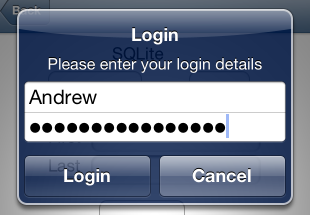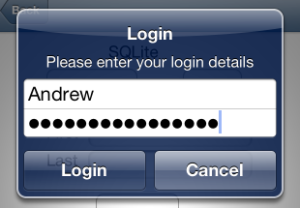UIAlertView has some different styles that can be applied to it. The UIAlertViewStyleLoginAndPasswordInput creates a simple login popup.
UIAlertView alert = new UIAlertView ();
alert.Title = "Login";
alert.AddButton ("Login");
alert.AddButton ("Cancel");
alert.Message = "Please enter your login details";
alert.AlertViewStyle = UIAlertViewStyle.LoginAndPasswordInput;
alert.Clicked += ButtonClicked;
alert.Show ();
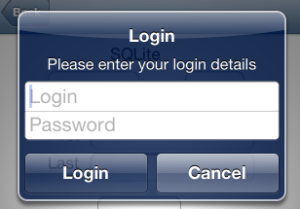
And the clicked event handler
public void ButtonClicked(object sender, UIButtonEventArgs e)
{
UIAlertView parent_alert = (UIAlertView)sender;
if (e.ButtonIndex == 0)
{
// OK button
UIAlertView alert = new UIAlertView ();
alert.Title = "Login";
alert.AddButton ("DONE");
alert.Message = "Login: " + parent_alert.GetTextField(0).Text
+ "\n" + "Password: " + parent_alert.GetTextField(1).Text;
alert.Show ();
}
else{
// Cancel button
UIAlertView alert = new UIAlertView ();
alert.Title = "Login";
alert.AddButton ("DONE");
alert.Message = "Cancel Clicked";
alert.Show ();
}
}